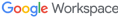Complete Cloud Email Security
AI based defense to stop the most advanced email security threats.
Industry’s fastest email incident response capabilities
Automated classification, triage and remediation for end user reported emails.
AI based detection and customizable policies to automatically prevent insiders from exfiltrating data over email.
AI based protection and customizable policies to prevent sensitive data loss from misdelivered emails
Tessian’s machine learning uses twelve months of historical data from Microsoft and/or Google APIs to establish a behavioral baseline for each user. Tens of thousands of events over email create a strong foundation for normal vs. abnormal communications.
Behavioral Flag Examples:
- Display name change
- Irregular Employee Comms
- Unusual IP Addresses
Tessian’s machine learning identifies unusual text in images, QR codes, URLs, subject headings, body text, and inside of email attachments for potential threats. Hundreds of data points within each email are used to determine if the email is safe, malicious, or needs review. We use each of these data points to prevent similar attacks from bypassing defenses.
Content Flag Examples:
- Suspicious QR Codes and Images
- Password Reset Requests
- Urgent/Fraud call to action
The Tessian platform includes third party threat feeds and threat data from our customers to improve security across the network. Within minutes, Tessian can add malicious domains, urls, IPs, email addresses and file hashes from any source to prevent email based attacks. When Tessian flags emails as threats, or similar attachment hashes are seen in attacks within our network, we detect the same threat across the entire Tessian community automatically.
Threat Network Flag Examples:
- Flagged IP, URL, file hash
- False negative reports
- Tessian threat hunting
Tessian is built to augment security from your email provider, by stopping advanced phishing attacks and protecting sensitive data on email. With native API integrations to Microsoft and Google, Tessian deployed in less than five minutes.
-
MicrosoftProtect M365 and Exchange mailboxes
-
GoogleProtect Gmail inboxes
Tessian’s machine learning uses twelve months of historical data from Microsoft and/or Google APIs to establish a behavioral baseline for each user. Tens of thousands of events over email create a strong foundation for normal vs. abnormal communications.
-
MicrosoftProtect M365 and Exchange mailboxes
-
GoogleProtect Gmail inboxes
-
SplunkIngest Tessian events with our no-code app
-
Sumo LogicIngest Tessian events with our Sumo Logic app
-
KnowBe4Synchronize KnowBe4 user risk data with Tessian
-
OktaEnforce stricter IAM policies for highest risk users
-
 Cortex XSOARIngest and remediate Tessian events
Cortex XSOARIngest and remediate Tessian events
The Threat Prevention Insights page provides an aggregated view of user and security event data, regarding your inbound email protection over a selected time period. Highlights include:
Inbound email flow diagram
Threats that Tessian detected automatically and quarantined for admins or users, as well as threats remediated via Tessian Respond.
Phishing Breakdown
A breakdown of the types of threats detected by Tessian.
Time Saved
A calculation of the time saved from having Tessian automatically quarantine high confidence threats, and that administrators save letting users decide on lower confidence threats.
Coaching Events Per User:
The number of email warnings shown to users divided by the number of users actively protected during the period.
Users Protected:
The number of users with Tessian protection enabled on their mailboxes during this time period.
The Data Loss Prevention Insights page provides an aggregated view of of user and security event data, regarding your outbound email protection over a selected time period. Highlights include:
Outbound email flow diagram
Data loss events that Tessian detected automatically using machine learning, or with custom policies set up by the organization.
Accidental Data Loss Prevention
The number of accidental data loss events over the time broken down by misdirected emails, and misattached files.
Data Exfiltration & Custom Policy Preventions
The number of data loss events prevented by Tessian during the time period. This can be filtered to see the performance of specific custom policies.
Top Custom Policies
A breakdown of the types of policies detecting the most events over a selected time period, calculated by number policy triggers instead of number of emails triggered.
Industry Benchmarks
The number of email data loss incidents prevented compared to the average across the Tessian network over the last 30 days.
Coaching Moments
The number of outbound email warning popups that were seen by employees over the last 30 days.
Tessian’s risk insights offers a user and group based view of risk from email based threats, calculated based on the risk drivers below:
Phishing Attacks
Measures the risks associated with employees being tricked by phishing attacks, including credential theft, business email compromise, data loss, and malware.
Data Exfiltration
Data Exfiltration measures the risk associated with employees sharing sensitive data to non-business accounts outside of the organization
Accidental Data Loss
Measures risk associated with employees accidentally leaking sensitive data outside of the organization
Data Sensitivity
Data Sensitivity risk driver identifies those employees who day-to-day handle more sensitive data than others, and is an important factor to consider when thinking about protecting the human layer; those who have access to and handle more sensitive data require greater protection.
Security Awareness Risk
Measures risk associated with employee security awareness, engagement, and compliance. A higher score represents more risk associated with lower employee security awareness.