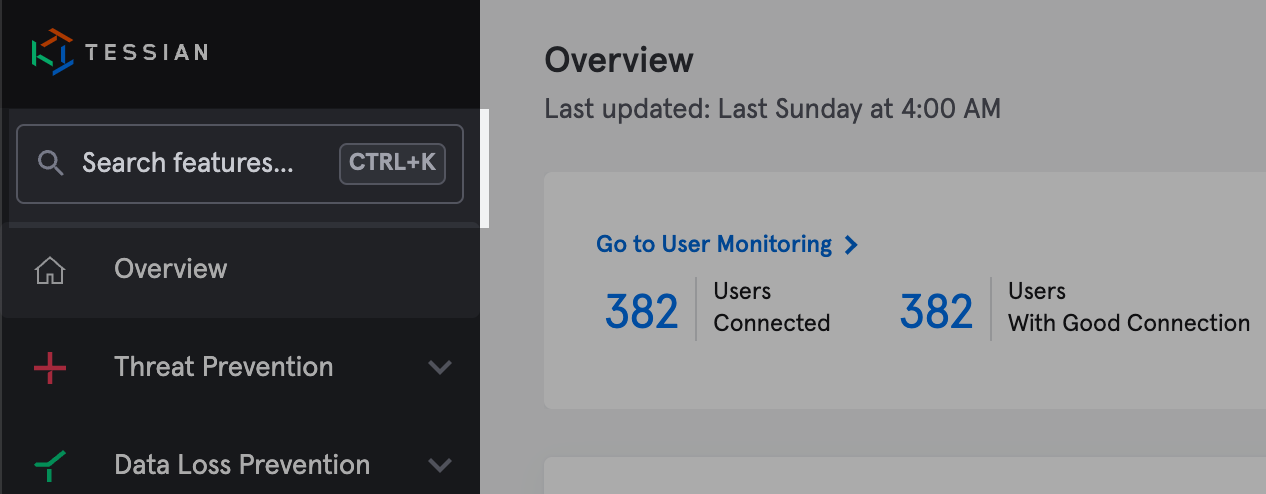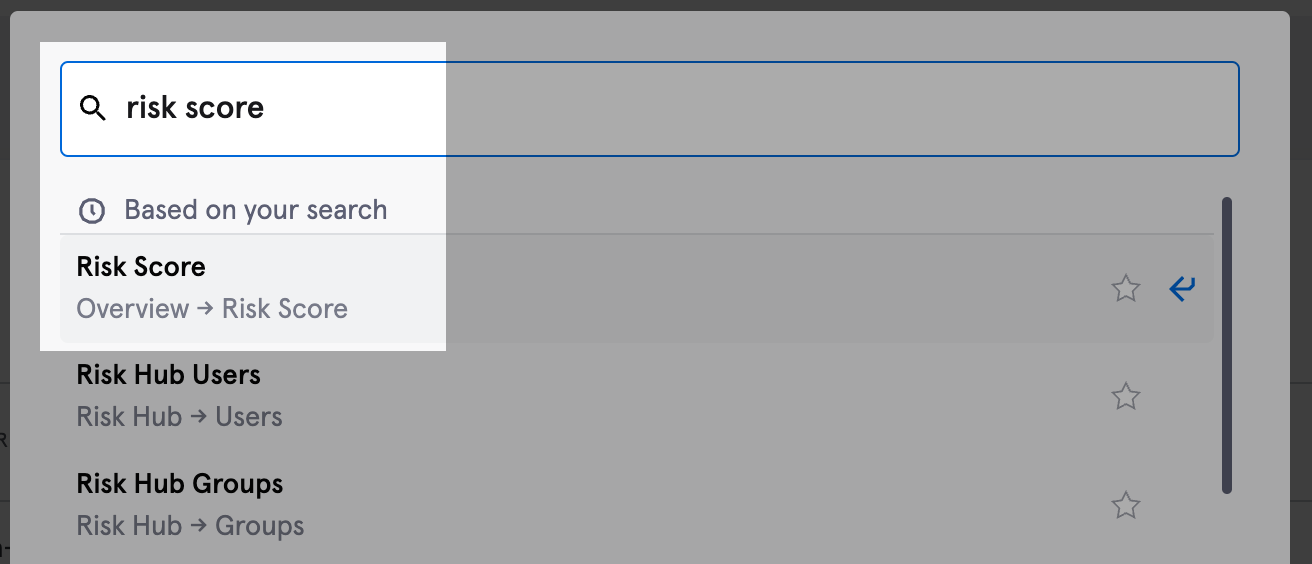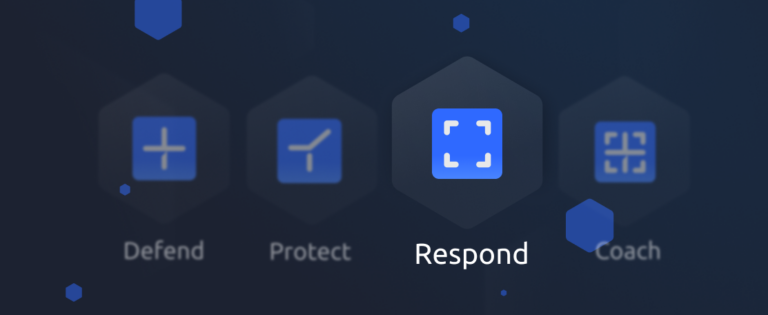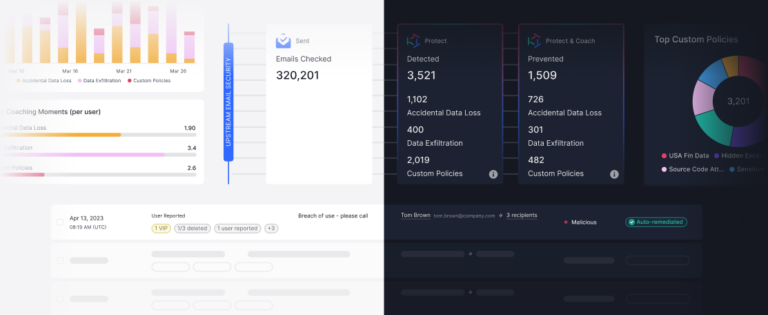We’re constantly adding new features and functionality to the Tessian Cloud Email Security Platform, and our latest update lets you find exactly what you need, fast.
At Tessian, our engineering team hosts a Hackathon four times a year. The aim is to work as a team, share new ideas, and flex some engineering muscle (see our open engineering roles here).
The output should be something that tangentially supports an area of the business. Some examples are: internal tools to optimize a specific process for example, or code that performs a new function or feature. Sometimes though, an idea is so useful, it gets further development beyond the Hackathon and the ultimate prize of being added to the product.
At our most recent Hackathon, one team thought the Tessian platform has grown so much that sometimes you just want to get to a specific function fast, without having to navigate in the traditional manner using menus. After all, search has already overtaken navigation in many consumer and mobile apps.
So we’re excited to launch the Tessian Search functionality. Tessian’s search based navigation can be used to quickly access pages across the Tessian Platform.
How to Search in Tessian
To search for any page or component in the portal, simply open the search on the top right to engage with the search. You can also use the shortcut CTRL+K (on Windows and Mac) or Command+K on Mac.